Brands of the World is the largest free library of downloadable vector logos, and a logo critique community. Search and download vector logos in AI, EPS, PDF, SVG, and CDR formats. If you have a logo that is not yet present in the library, we urge you to upload it. Thank you for your participation.
Version history
Version 1

- I
- S
- T
- C
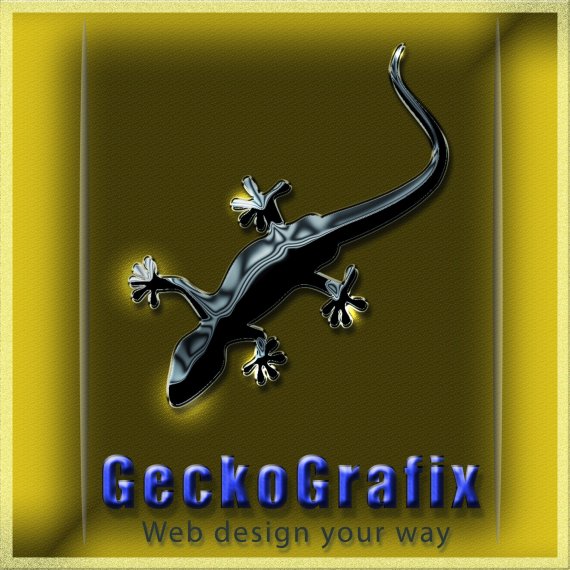

5 Comments
Needs to be built in Illustrator instead of Photoshop. Filters, layer styles, and shadows does not a logo make.
Too much is going on: Too many textures, too many colors, shadows & a light effect.
Take it back a bit, try doing the logo in two color first, Navy/White or Black/White. Once you get the basic layout then I would maybe get a little fancy with the lizard.
Nothing to add to what's been said. Illustrator over Photoshop for logos. Sketching before Illustrator. No run-off-the-mill effects.
Unfortunately, the only thing that logo says about what you is that you don't know the first thing about designing logos. You need to work a lot to reach a professional level. But don't fret, this site is here to help you and me and my pals here will be happy to give you pointers.
Good luck!
Very 'Tacky'. Sorry
If you are explaining who and what you are with this logo, then what you are telling us is that you are dark, dreary, and have a love for poorly chosen bevels, filters and bad use of fonts. Hope you are still in your 1st year of learning Photoshop because if you have more experience than that, chances are you won't get any better and won't listen to sound advice even if it is harsh. Bottom line, however, always do logos in ILLUSTRATOR. If you don't understand why, RESEARCH IT. If you don't know how, LEARN IT.